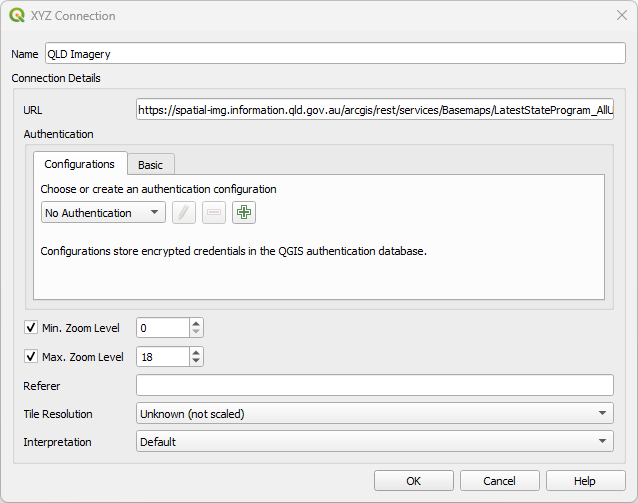Get Ready
Prior to the Course
Download QGIS 3.40.7 (current Long Term Release) using the OSGeo4W installer
Download data
Link to website
For those new to QGIS
Prior to the conference, you can undertake the freely available Introduction to QGIS from Spatial Thoughts.
We will be using the following facets of QGIS, so familiarise yourself with them:
- Panels: Layers, Browser, Layer Styling, Identify Results, Processsing
- Atlas
Workshop Set-up
Create a project file structure
Create this somewhere logical:
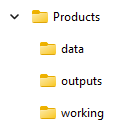
Open QGIS
Save the project file to Products and name it ICCB_Koala.qgz
Install Data Services
Load the following XYZ Tiles:
QLD Imagery
https://spatial-img.information.qld.gov.au/arcgis/rest/services/Basemaps/LatestStateProgram_AllUsers/ImageServer/tile/%7Bz%7D/%7By%7D/%7Bx%7D
Load the following ArcGIS REST Server:
QLD
https://spatial-gis.information.qld.gov.au/arcgis/rest/services
How to load a connection
This works for both the XYZ Tile and the ArcGIS REST Server.
1. In the Browser panel, right mouse click and select New Connection
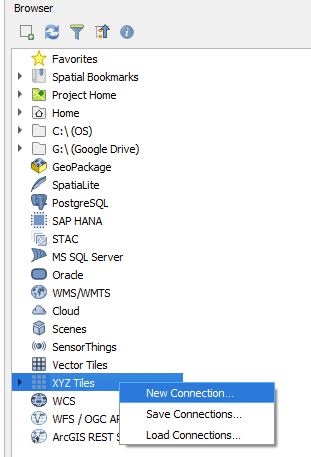
2. Give the Connection a name
3. Enter in links from the website into the URL
4. Click OK